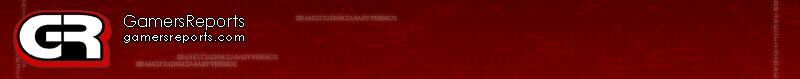-Hottest News
-Xbox 360
-Xbox
-Playstation 2
-Playstation 3
-PC
-PSP
-Gamecube
-Gameboy / DS
-Software
-Nintendo Wii
-Dreamcast
-Neo-Geo
-N-Gage
-Mobile
-Misc
-Film & Media
-Web
-Industry
-Game Media
-Event
-Arcade
-Xbox 360
-Xbox
-Playstation 2
-Playstation 3
-PC
-PSP
-Gamecube
-Gameboy / DS
-Software
-Nintendo Wii
-Dreamcast
-Neo-Geo
-N-Gage
-Mobile
-Misc
-Film & Media
-Web
-Industry
-Game Media
-Event
-Arcade
Street Fighter IV Arcade Machine Project
Labeled With street fighter iv capcom arcade gamersreports
Written by DM on Thursday, March 12 2009
Labeled With street fighter iv capcom arcade gamersreports
Written by DM on Thursday, March 12 2009
|
|
|
Now, once you have everything painted to your liking, you can install the circuit boards in the console, and then re-assemble the console box. Once you have the three parts assembled and ready, you can fit them together and prepare to lock it down. Keep in mind, the paint can make parts of the wood expand, especially MDF. This means you may need to sand certain areas again in order to make them fit together correctly. To lock everything together, we used L-brackets. These are just metal pieces, bent into an “L” shape, with screw holes on both sides. These not only help the wood hold together, but they will keep everything from wobbling. The only other thing to note before assembly is that you may want to put on the console panel covering before securing the control panel to the back TV stand part. This is because you will have to cut around the TV stand shelf to apply the artwork unless you put it on first and then slide the control panel box in. It is entirely up to you, but it will help to keep the artwork stuck down. Once things are up and running and put together, you can start with the finishing work. We learned the hard way that the finishing work should be mostly done after assembly. Now, this part is optional, but I can tell you that it makes the different between having some P.O.S. wood arcade stand, and a serious, professional, sleek arcade machine. We combined several types of covering to make ours. First, we obtained self-adhesive 10mil vinyl to cover the non-console top parts. This makes it look like the unit is made of plastic, and also covers any screws or blemishes. For the top of the console, as you can see in the pics, we used artwork. To do this, we submitted our own custom image to http://www.mamemarquees.com, and he printed it up, self adhesive and all. It is durable and thin, and if you don’t want to make your own art, he has tons of pre-made art to choose from. E-mail the owner if you need something special, he is a great guy, and we thank him for working with us. http://www.mamemarqueesl.com is a great resource for any arcade project, they have all the sticker and artwork necessary for all facades. We then added the joystick and button label overlays from an old Street Fighter II cps-2 arcade machine. This gives it a real nice professional touch. Once you have the black vinyl, the artwork, and the button labels stuck on, you can apply the molding. We ordered two 8-foot pieces of black vinyl ¾ inch molding from http://www.wall-protex.com. They ship fast and are super cheap, it costs maybe $4 USD. You have to cut it yourself, but as long as you angle the corners at 45 degrees, you should be fine. It also is self adhesive, and man, does it stick. Make sure it is correct before you peel the tape, you will not be able to get it off and re-apply. For the screen, we bought a cheap, 32 inch, 720p LCD from best buy. It is not the best picture around, but this is a project in order to save money, especially with the economy the way it is. It cost roughly $350 USD before tax, and was the most expensive part of the project. I also ordered a 2.5mm microphone jack m-f extension cable. You can plug one of these into the Xbox360 controller PCB inside your control panel, and then feed it out the front or side. You can then use a standard cell 2.5mm headset in order to talk while on Xbox Live. No sense in beating people down with your own arcade machine if you cannot talk smack about it. One more thing about this great setup is that you can pretty much take off any of the three parts and modify it. If I ever wanted to make this a stand-up arcade, I would take off the bottom stand, which was mainly made up of a pre-made night-stand from Target Stores, and replace it with a taller table. Well, that brings me to the end of the project, more or less. Of course I am sure you will have questions. If I get many, like I think I am going to, I will try to answer them as fast and as best as I can. Keep in mind that this was mine and my brother’s first real project too, so we are not super experts. While this means I may not have an answer to your hard question, it does mean that you can do this yourself if you take the time and have the right tools. See below for a list of websites, estimated cost, and resources used. See you online in Street Fighter 4! Estimated Cost:MDF Wood - $25 USDJoystick/Button Parts - $100 USDController PCBs - $100 USD32 Inch HD LCD - $375 USDRadio Shack Wire/Terminals/Soldering Equipment - $65 USDTools - $75 USDFinishing Items - $70 USD-------------$810 USD Total Cost |
| 1 | 2 | 3 | Go Back to the First Page |
Related Articles: GamersReporting Weekly - October 16, 2008 GamersReporting Weekly - October 16, 2008 |
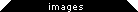 |
|||
Arcade Project |
|||
|
|
|||
  |
> media
> related articles
> recent articles
10/16 GamersReporting Weekly - October 16, 2008
09/29 GamersReporting Weekly - September 29, 2008
04/12 GamersReporting Weekly - April 11, 2008
03/30 GamersReporting Weekly - March 30, 2008
03/13 GamersReporting Weekly - March 12, 2008
03/06 GamersReporting Weekly - March 5, 2008
> Author Information
DM
> Pages