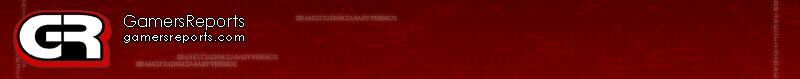-Hottest News
-Xbox 360
-Xbox
-Playstation 2
-Playstation 3
-PC
-PSP
-Gamecube
-Gameboy / DS
-Software
-Nintendo Wii
-Dreamcast
-Neo-Geo
-N-Gage
-Mobile
-Misc
-Film & Media
-Web
-Industry
-Game Media
-Event
-Arcade
-Xbox 360
-Xbox
-Playstation 2
-Playstation 3
-PC
-PSP
-Gamecube
-Gameboy / DS
-Software
-Nintendo Wii
-Dreamcast
-Neo-Geo
-N-Gage
-Mobile
-Misc
-Film & Media
-Web
-Industry
-Game Media
-Event
-Arcade
|
|
|
Both the Nintendo Wii and the Sony Playstation 3 feature a form of motion sensing technology which can be utilized to play the system’s game titles. Microsoft has announced that they explored this option and decided against it for their own next-gen console. This left many gamers with only the non-MS consoles to turn to if they wanted to control things with a flick of the wrist. Until now, that is. XCM has developed and released the Xbox360 Bestilt, an Xbox360 pad modification that allows gamers to use the same motion sensing technology found in the PS3 on the Xbox360. How well does it work? Let’s find out. The Xbox360 Bestilt comes with three parts. The instruction booklet, which is as thorough as I have come to expect from XCM, details the use of the Bestilt. The actual Xbox360 Bestilt unit, which is molded in white plastic with the usual XCM quality plastic, is the second piece. Thirdly, the kit includes the exact size Torx bit screwdriver that you will need to take apart the Xbox360 pad. This is a fantastic addition, and a nice little touch that really adds to the quality of the entire package. This is where I must interject a very prominent warning. First, if you plan on purchasing the Bestilt, be aware this is not a mod for the faint of heart. This is an 8 or 9 out of 10 on the modification difficulty scale. In fact, even our veteran soldering expert ruined one Xbox360 pad while trying to install the Bestilt. What XCM provides is basically a replacement of the back half of the Xbox360 pad. The Bestilt is self-contained, but it does require gamers to solder 5 wires to points on the Xbox360 pad circuit board. Now, I know that some of you hear the word soldering and immediately run, and usually I would discourage that sort of behavior. Not this time, though. Three of the wires you must solder are average size points that are exposed already, so those are fairly easy. The problem is that the remaining two solder points are not only extremely tiny, but they are covered by circuit board resin, and as if that was not enough, they are located extremely close together. If you are able to scrape the points clean, you still run the risk of ripping the entire point off the PCB just because of the sheer size. This is exactly what happened to my pad the first go-around. Time for pad number two. My second time around was successful, although the 4-letter words were flowing with great ease, I can tell you that. Once the unit is installed though, almost all my troubles seemed to melt away. Once the Bestilt is installed and functional, you can switch between tilt sensing and analog stick motion using a switch that sits behind the battery on the back of the Xbox360 pad. This was a disappointment, to be honest, as it means you must pull the battery out of your Xbox360 pad if you want to switch the motion sensing on or off. Of course, one way to combat this is to use the Bestilt with a wired pad, which is what my recommendation to you will be, come the end of this review. |
| 1 | 2 | Next Page >> |
Related Articles: XCM Cross Fire Converter XCM Cross Fire Converter XCM 1080p XBox360 HDMI Adapter XCM 1080p XBox360 HDMI Adapter XCM 1080p Mega-Cool VGA Box XCM 1080p Mega-Cool VGA Box XCM 1080P VGA Box Plus PSP2VGA XCM 1080P VGA Box Plus PSP2VGA XCM Xbox360 HDMI Cable XCM Xbox360 HDMI Cable X-Blades X-Blades |
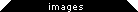 |
|||
XCM Xbox360 Bestilt |
|||
|
|
|||
  |
> rating
n/a |
GR Rating |
> media
> related reviews
05/09 XCM Cross Fire Converter
08/10 XCM 1080p XBox360 HDMI Adapter
07/26 XCM 1080p Mega-Cool VGA Box
01/22 XCM 1080P VGA Box Plus PSP2VGA
01/22 XCM Xbox360 HDMI Cable
03/03 X-Blades
> recent reviews
05/09 XCM Cross Fire Converter
04/07 CustomCade Arcade Joystick Shell
03/03 X-Blades
02/03 Skate 2
01/24 Lord Of The Rings: Conquest
01/18 Sumo Chief Rocker Chair
12/22 Rise Of The Argonauts
11/15 Motorstorm: Pacific Rift
11/14 Gears Of War 2
11/10 Dead Space
> Author Information
DM
> Pages