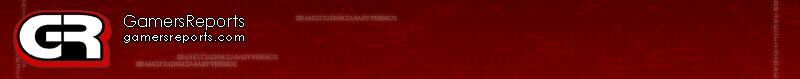-Hottest News
-Xbox 360
-Xbox
-Playstation 2
-Playstation 3
-PC
-PSP
-Gamecube
-Gameboy / DS
-Software
-Nintendo Wii
-Dreamcast
-Neo-Geo
-N-Gage
-Mobile
-Misc
-Film & Media
-Web
-Industry
-Game Media
-Event
-Arcade
-Xbox 360
-Xbox
-Playstation 2
-Playstation 3
-PC
-PSP
-Gamecube
-Gameboy / DS
-Software
-Nintendo Wii
-Dreamcast
-Neo-Geo
-N-Gage
-Mobile
-Misc
-Film & Media
-Web
-Industry
-Game Media
-Event
-Arcade
Splitfish FragFX
Labeled With splitfish playstation 3 fragfx
Written by DM on Monday, October 01 2007
Labeled With splitfish playstation 3 fragfx
Written by DM on Monday, October 01 2007
|
|
|
For years, the battle between PC gamers and console gamers has raged on. One of the most heated points of debate in that battle is the benefits of using a keyboard and mouse to play FPS games. Of course, the hardcore PC gamers refuse to even acknowledge that someone using a console control pad can be just as skilled as someone using a mouse and keyboard on the PC, and the console gamers reject this idea out of hand. Well, SplitFish decided to tackle this issue head on with their FragFX control systems for the Playstation 3. The accessory is basically a keyboard and mouse setup for the new Sony console, and it works just like a PC mouse would. You may remember SplitFish as the company who released the innovative MotionFX pad for the PS2. Well, they now continue their Sony Playstation compatible line of accessories with their “SixAxis” pad broken in two, the FragFX. The two parts of the FragFX come built for recliner or couch play. There will be no need for players to sit PC style when they use the FragFX, unless that is the way you prefer to play. The right-hand part of the FragFX is your basic mouse shape, with two buttons replacing the mouse wheel. In the thumb position is the four regular SixAxis buttons, so that you can easily reload, melee, or switch weapons, if necessary. The left-handed part of the FragFX is where most of the innovation lay. The easiest way to describe the left side piece is to compare it to the Wii’s “nunchuck” controller half. It is roughly the same shape, with a similar button/stick layout. On top of this, SplitFish has thought of literally everything a mouse user might need to play well. The standard buttons are all there, the L1, and L2 shoulder buttons, the D-pad, and the left analog stick, complete with L3 button. In addition, there are special FragFX specific buttons as well which make this pad very special. There is a sensitivity wheel built right in, so that a flick of your thumb will adjust the sensitivity of the mouse on the fly. Then there is the frag button. This is a very useful feature for those snipers and gun zoomers among you. What the frag button does is instantly dials down the sensitivity. Why would they do this, you ask? Well, think about this. When you zoom in for some quick sniping with the sensitivity setting from the non-zoom mode, you simply skip over the targets because it is set too high. Previously, your only choice was to dial down the settings in the game. Well, thanks to the frag button, that is no longer necessary. Just hold down the button with your pointer finger and snipe away without care. Another innovative (and Wii-like) feature that the FragFX includes is motion sensing with the left-handed piece. When you use the pMo button, you can set any button’s action to trigger with a jerk of the “nunchuck” half of the FragFX. For instance, if melee is getting annoying using the mouse, and you want to make life easier, all you have to do is press the melee button and the pMo button and voila! Now when you jerk back the left-handed piece (like starting a lawnmower), you will punch, kick, or slash, any enemy in range. |
| 1 | 2 | Next Page >> |
Related Articles: Motorstorm: Pacific Rift Motorstorm: Pacific Rift SOCOM: Confrontation SOCOM: Confrontation XCM 1080p Mega-Cool VGA Box XCM 1080p Mega-Cool VGA Box Sumo SumoSac Bean Bag Chair Sumo SumoSac Bean Bag Chair Metal Gear Solid 4 Metal Gear Solid 4 Haze Haze |
> rating
9.2 |
GR Rating |
> related reviews
11/15 Motorstorm: Pacific Rift
11/08 SOCOM: Confrontation
07/26 XCM 1080p Mega-Cool VGA Box
06/29 Sumo SumoSac Bean Bag Chair
06/11 Metal Gear Solid 4
06/05 Haze
> recent reviews
11/15 Motorstorm: Pacific Rift
11/14 Gears Of War 2
11/10 Dead Space
11/08 SOCOM: Confrontation
10/23 Far Cry 2
09/30 Brothers In Arms: Hell's Highway
09/18 Star Wars: The Force Unleashed
09/17 Pure
09/16 Jakks Ultimotion
08/22 Madden NFL 09
> Author Information
DM
> Pages