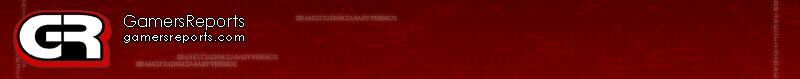-Hottest News
-Xbox 360
-Xbox
-Playstation 2
-Playstation 3
-PC
-PSP
-Gamecube
-Gameboy / DS
-Software
-Nintendo Wii
-Dreamcast
-Neo-Geo
-N-Gage
-Mobile
-Misc
-Film & Media
-Web
-Industry
-Game Media
-Event
-Arcade
-Xbox 360
-Xbox
-Playstation 2
-Playstation 3
-PC
-PSP
-Gamecube
-Gameboy / DS
-Software
-Nintendo Wii
-Dreamcast
-Neo-Geo
-N-Gage
-Mobile
-Misc
-Film & Media
-Web
-Industry
-Game Media
-Event
-Arcade
|
|
|
When I received the Razer Destructor Pro Gaming Mat (mousepad), I mistakenly thought it was a binder or a daily planner. The packaging that it comes in is a fully-enclosed zipper case with a hard shell. Inside you will find a flexible vinyl-plastic mousing surface that will suit any gamer who wants to up the ante a bit.Razer promises a 30% or so increase in tracing when using the Destructor mat. This is due to the new "Fractal Technology" that is built in to the mat. What this means is that when you look at the mousepad you will actually see specks of shiny material spread out all over. This is what enhances the mouse's tracking, it seems. Does the new Fractal Technology actually help the mouse track better? I can only say that when I use the Destructor, I seem to have less issues with target tracking then when I do not use it. So, I cannot say with 100% assuredness that the mat tracks better, but I can certainly say that it makes for less tracking issues when I play games. This, in and of itself, is worth upgrading.The mousing surface itself is slick enough to prevent any mouse sticking when moving. Now, some gamers prefer a super slick surface while gaming, and purchase gaming mats such as the Icemat. Well, if that is what you prefer, you can easily put Teflon pads on the bottom of any mouse you intend to use with the Razer Destructor, and have it be as slick as you like. On the other hand, if you like a more responsive mousing surface, you can leave the rubber feet of your mouse exposed. It can work either way with this mat, which is a great feature to make it universally appealing. As I said, the pad itself is made of a flexible vinyl-type material. You can fold it in half even, if you are careful not to crease it. Now the only issue I had with the Destructor was its slightly awkward shape. It is not of a regular design, it has a curve on the edges with beveled corners. It also has a bottom that is a bit wider than its top. This makes it a bit hard to place the map into a square area on your desk, you may have to overlap a corner or two, which can make the mat sit unevenly. Of course, this is just a minor gripe, but I need to mention it nonetheless. Razer could possibly have made it a bit bigger as well, but that is simply personal preference -- I like a big mousing surface. I have tested more than a few specialized PC gaming mousepads in my time, and frankly, not many of them make enough of a difference to be worth plopping down $50 or $60 USD. In the case of the Destructor Mat, Razer I think knew this, and made sure to give the mat that extra something to make it worth purchasing at just $39.99 USD. They made the Destructor into the entire package -- carrying case, smooth or rough mousing capabilities, and not-over-the-top pricing. And the kicker to all of that? The Razer Destructor Mat actually does what it claims -- it actually does work better. |
| 1 |
Related Articles: Razer Piranha Razer Piranha Razer Lachesis Razer Lachesis Microsoft Razer Habu Gaming Mouse Microsoft Razer Habu Gaming Mouse Razer Mantis Gaming Mousepads Razer Mantis Gaming Mousepads Jakks Ultimotion Jakks Ultimotion Jakks Eyeclops Night Vision Goggles Jakks Eyeclops Night Vision Goggles |
> rating
n/a |
GR Rating |
> related reviews
08/20 Razer Piranha
02/28 Razer Lachesis
05/09 Microsoft Razer Habu Gaming Mouse
02/10 Razer Mantis Gaming Mousepads
09/16 Jakks Ultimotion
08/20 Jakks Eyeclops Night Vision Goggles
> recent reviews
11/15 Motorstorm: Pacific Rift
11/14 Gears Of War 2
11/10 Dead Space
11/08 SOCOM: Confrontation
10/23 Far Cry 2
09/30 Brothers In Arms: Hell's Highway
09/18 Star Wars: The Force Unleashed
09/17 Pure
09/16 Jakks Ultimotion
08/22 Madden NFL 09
> Author Information
DM
> Pages