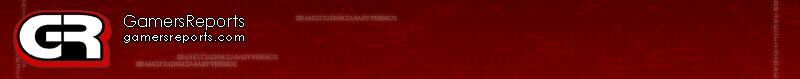-Hottest News
-Xbox 360
-Xbox
-Playstation 2
-Playstation 3
-PC
-PSP
-Gamecube
-Gameboy / DS
-Software
-Nintendo Wii
-Dreamcast
-Neo-Geo
-N-Gage
-Mobile
-Misc
-Film & Media
-Web
-Industry
-Game Media
-Event
-Arcade
-Xbox 360
-Xbox
-Playstation 2
-Playstation 3
-PC
-PSP
-Gamecube
-Gameboy / DS
-Software
-Nintendo Wii
-Dreamcast
-Neo-Geo
-N-Gage
-Mobile
-Misc
-Film & Media
-Web
-Industry
-Game Media
-Event
-Arcade
|
|
|
On the tools menu, as seen in the image below, there are 6 choices. Under the settings heading, you can set your home page preferences. You can select whether or not to disable images, animation, and javascript. You can enter proxy server information if you use one. You can turn on and off cookies, and you can select you cache size. The default is 512k. We upped ours to 1024k and we noticed a definite increase in the browsers performance. Back in the main tools menu, you can delete your cookies, delete your cache, delete your authenticity info, delete your history (good for you mobile porn buffs), and view your connection status. Beyond that there is not much more to talk about the browser. This is a good first attempt by Sony, but there is definitely room for improvement. Sony needs to get a few more things in order for the next upgrade. Should you upgrade? We are gonna have to say yes to this and here's why: the Sony PSP was meant for more than gaming and this upgrade allows you to use the unit more closely to what it was designed for. Even if this just means web browsing as well. It should be available by the time you read this review or shortly after. |
| 1 | 2 | 3 | Go Back to the First Page |
Related Articles: SOCOM: Confrontation SOCOM: Confrontation XCM 1080p Mega-Cool VGA Box XCM 1080p Mega-Cool VGA Box Ansmann 10 Hour PSP Battery Pack Ansmann 10 Hour PSP Battery Pack PSP Battery Shootout PSP Battery Shootout Datel PSP Max Media Manager Datel PSP Max Media Manager Datel Max Power PSP Battery Datel Max Power PSP Battery |
> rating
n/a |
GR Rating |
> related reviews
11/08 SOCOM: Confrontation
07/26 XCM 1080p Mega-Cool VGA Box
11/14 Ansmann 10 Hour PSP Battery Pack
11/14 PSP Battery Shootout
11/14 Datel PSP Max Media Manager
11/14 Datel Max Power PSP Battery
> recent reviews
11/15 Motorstorm: Pacific Rift
11/14 Gears Of War 2
11/10 Dead Space
11/08 SOCOM: Confrontation
10/23 Far Cry 2
09/30 Brothers In Arms: Hell's Highway
09/18 Star Wars: The Force Unleashed
09/17 Pure
09/16 Jakks Ultimotion
08/22 Madden NFL 09
> Author Information
DM
> Pages