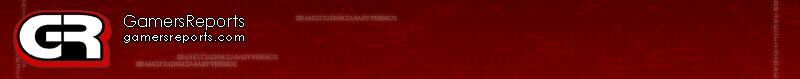-Hottest News
-Xbox 360
-Xbox
-Playstation 2
-Playstation 3
-PC
-PSP
-Gamecube
-Gameboy / DS
-Software
-Nintendo Wii
-Dreamcast
-Neo-Geo
-N-Gage
-Mobile
-Misc
-Film & Media
-Web
-Industry
-Game Media
-Event
-Arcade
-Xbox 360
-Xbox
-Playstation 2
-Playstation 3
-PC
-PSP
-Gamecube
-Gameboy / DS
-Software
-Nintendo Wii
-Dreamcast
-Neo-Geo
-N-Gage
-Mobile
-Misc
-Film & Media
-Web
-Industry
-Game Media
-Event
-Arcade
|
|
|
Once everything is connected, things should be fairly straightforward. The device has PS/2 format inputs for the keyboard and the mouse, and it also has two USB slots on the device, as I said. You can use either the PS/2 or USB slots for your mouse or keyboard. Unfortunately, since you must use one of the USB slots for the wired Xbox360 pad, you can only have one of the devices, be it keyboard or mouse, in USB format. Using the mouse and keyboard is more or less exactly like using these devices on a PC. If you are playing an FP shooter, you just move the mouse and fire. The keyboard keys can be remapped to any button of your choosing, simply by setting the switch to “SET” on the XFPS, pushing the P button, and then using the wired Xbox360 pad to select the button you wish to re-map. It sounds simple because it is, even the less-technically inclined can do it. The mouse, on the other hand, is a bit more hit-or-miss. Sometimes you will find, when using the mouse, smaller movements are overlooked on-screen. This is likely due to the technical limitations that I discussed earlier. While some games have sensitivity settings which can help this issue, most games do not, unfortunately. The XFPS, as I said, also comes with a PSX/PS2 control port. I am happy to report that this side of the XFPS also works flawlessly. Not only does the standard PS2 dual analog stick work wonderfully with Xbox360 games, but other PS2 compatible pads do as well. Personally, I used a Sega Saturn style PS2 pad with Street Fighter Anniversary Collection for the original Xbox on my Xbox360. Not only did the XFPS function flawlessly, even with the backwards compatibility emulation in effect, but the non-standard PS2 control pad worked perfectly as well.As an added bonus, the guys over at XCM added a turbo function to every button that the XFPS uses. On the top of the device are 8 switches which correspond to each button of the Xbox360 pad. These switches can be set to on or off in order to put any button into turbo mode. It may not be something you use often, but it is certainly a nice touch to round out this useful device. One thing that the device lacks that stuck out to me more than anything else is that even though you can pick up the wired Xbox360 pad at any time and use it as if it was plugged in directly to the Xbox360, you cannot use a headset with it. I plugged in a wired set and tried my best to get the console to respond, but it was fruitless. For some reason, the device blocks headset communications. Sorry folks, there will be no smack-talking when you take out your opponent in Street Fighter II on XBLA.Normally, the price of review item does not come into play unless it is especially expensive or especially cheap. Well, this is one of those times. The XCM XFPS retails for $80 USD. To most, this price is hard to swallow, and I can understand why. While the device is extremely useful, and is the only way you will be able to use anything besides an Xbox360 pad on the MS console, the price of two games (when you factor in the price of the wired Xbox360 pad you must have to use the XFPS) is just too much for most gamers in light of the potential benefit. Although the XFPS could benefit from some technical streamlining and configuration changes, the device is still a fantastic and well-made unit which will appeal to gamers who have money to spend and enjoy having control alternatives at their disposal. Thehe XFPS surely does not make the Xbox360 into a living-room PC complete with keyboard and mouse, and the lack of headset support is definately a gaping hole in the device’s feature list. This does not mean that the XFPS does not deliver what it promises, though. In fact, if you can stomach the price, the XFPS delivers exactly what it promises – PSX/PS2 control pad and mouse/keyboard functionality for a console that was never meant to utilize a keyboard and mouse. It may not work very well, but that is not because the device does not do what it should. The XFPS provides control alternatives for a console that, as of now, has almost zero controls options besides the officially licensed pads, and that's a good thing. For more information on the XFPS and other innovative products, check the XCMLive Website or head over to http://www.divineo.net/. |
| 1 | 2 | Go Back to the First Page |
Related Articles: XCM 1080P VGA Box Plus PSP2VGA XCM 1080P VGA Box Plus PSP2VGA XCM Xbox360 HDMI Cable XCM Xbox360 HDMI Cable XCM Xbox360 Bestilt XCM Xbox360 Bestilt XCM XFPS Pro XCM XFPS Pro XCM XFPS Pro XCM XFPS Pro Enemy Territory: Quake Wars Enemy Territory: Quake Wars |
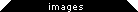 |
|||
XCM XFPS |
|||
|
|
|||
  |
> rating
n/a |
GR Rating |
> media
> related reviews
01/22 XCM 1080P VGA Box Plus PSP2VGA
01/22 XCM Xbox360 HDMI Cable
06/08 XCM Xbox360 Bestilt
06/07 XCM XFPS Pro
06/07 XCM XFPS Pro
06/13 Enemy Territory: Quake Wars
> recent reviews
06/13 Enemy Territory: Quake Wars
06/12 GRiD Race Driver
06/11 Metal Gear Solid 4
06/10 Boom Blox
06/10 Ninja Gaiden 2
06/05 Haze
06/03 WiiFit
04/28 Grand Theft Auto IV
04/26 Mario Kart Wii
04/21 Viking
> Author Information
DM
> Pages