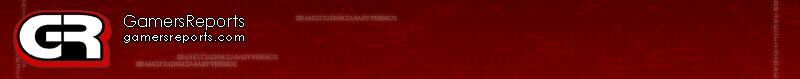-Hottest News
-Xbox 360
-Xbox
-Playstation 2
-Playstation 3
-PC
-PSP
-Gamecube
-Gameboy / DS
-Software
-Nintendo Wii
-Dreamcast
-Neo-Geo
-N-Gage
-Mobile
-Misc
-Film & Media
-Web
-Industry
-Game Media
-Event
-Arcade
-Xbox 360
-Xbox
-Playstation 2
-Playstation 3
-PC
-PSP
-Gamecube
-Gameboy / DS
-Software
-Nintendo Wii
-Dreamcast
-Neo-Geo
-N-Gage
-Mobile
-Misc
-Film & Media
-Web
-Industry
-Game Media
-Event
-Arcade
XBOX Live Vision Camera
Microsoft's first venture into gesture-based gaming. Is it a hit or a miss?
Labeled With Live Vision Camera XBOX Live XBOX 360
Written by Josh Lowensohn on Wednesday, October 11 2006
Microsoft's first venture into gesture-based gaming. Is it a hit or a miss?
Labeled With Live Vision Camera XBOX Live XBOX 360
Written by Josh Lowensohn on Wednesday, October 11 2006
|
|
|
Right away you’ll notice there’s no auto focus built into the Vision cam. Luckily you can simply twist the lens to change its focal point. You may find this aggravating if you move around a lot, but if set right, you can create some neat macro focal effects. I went to the camera setup utility which made its way into the system settings menu in the Spring Dashboard update to tweak the focus and lighting. You’ve got a couple settings to choose from, but the auto tends to work the best. After setting that up, you can start taking pictures, either to add to messages to send to friends, or making your own gamerpic. You can pick an area to zoom to, or pysically pick up the cam and zoom in yourself. This is when I wish there was a button on the cam itself to take a shot, as managing to hit the A button with the 3-second delay can make getting the shot harder. After successfully snaping a still shot you can go into the effects menu and put what is essentially a Photoshop-esq filter on the picture. This is neat, but would be nice to be able to do in real time. Speaking of which, firing up the video chat lets you do this, which is ultimately more of a fun thing than something useful. Pulling either of the shoulder triggers during video chat will make the other person’s controller vibrate on the corresponding side. Unless the other person is dozing off, this feature isn’t necessarily useful, but thrown in to make it a bit more fun. Our testing rendered no noticeable lag or choppiness with the video chat, and even using the real-time rendering of the filters didn’t slow things down one bit. Next came the games. The two titles tested were UNO and Totemball. UNO’s camera integration is great. There’s a menu to set up your camera within the game, which makes it helpful if you want to zoom into a certain area or adjust the focus. Finding other UNO games to join with camera users is a snap, simply by filtering your search results in the custom game menu to go for games with camera users. Of the half dozen or so games I played with other camera users there was one female, although she vanished quickly as soon as another player started discussing the merits of her sofa. Note to that guy: don’t be creepy. |
| 1 | 2 | 3 | Next Page >> |
Related Articles: Cloning Clyde Cloning Clyde XBOX 360 Wireless Headset XBOX 360 Wireless Headset |
> rating
7.3 |
GR Rating |
> related reviews
> recent reviews
08/22 Madden NFL 09
08/20 Jakks Eyeclops Night Vision Goggles
08/20 Razer Destructor Gaming Mat
08/20 Razer Piranha
08/10 XCM 1080p XBox360 HDMI Adapter
08/04 Soul Calibur IV
07/26 XCM 1080p Mega-Cool VGA Box
07/03 Guitar Hero: Aerosmith
06/30 Battlefield: Bad Company
06/29 Alone In The Dark
> Author Information
Josh Lowensohn
> Pages